WPO365 plugins are your precision-engineered solution for seamless WordPress + Microsoft integration — like a Swiss Army Knife, but for your Digital Workspace. Explore our most powerful features below.
Supported Identity Providers
Supported Protocols
Require “Sign in with Microsoft”
Sign Out
User experience
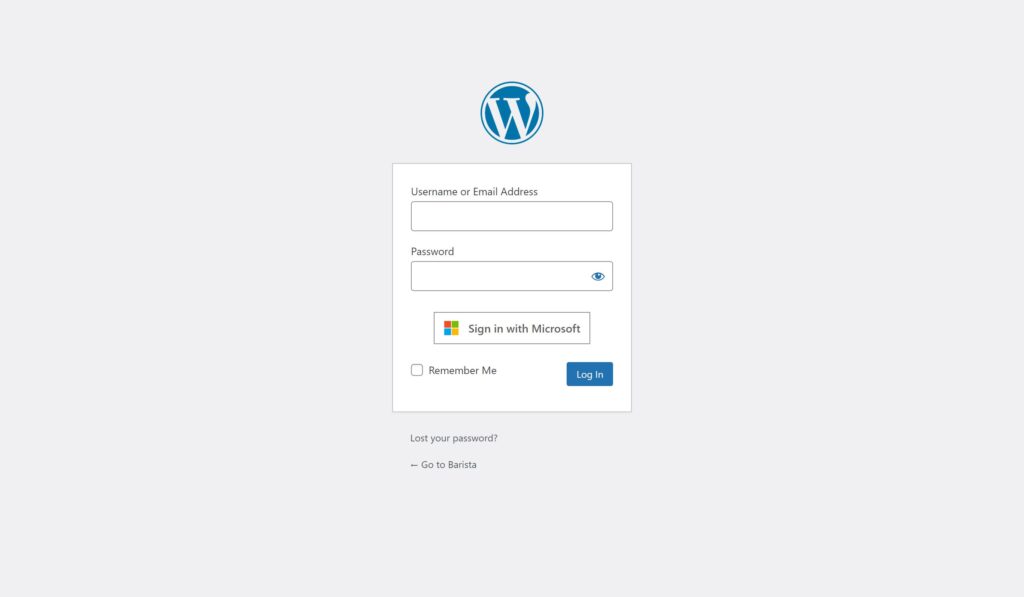
Select one of the following topics for further information: Single Sign-on, Microsoft Entra External ID and Azure AD B2C, Multiple Identity Providers, Advanced Login Options and Microsoft Teams.
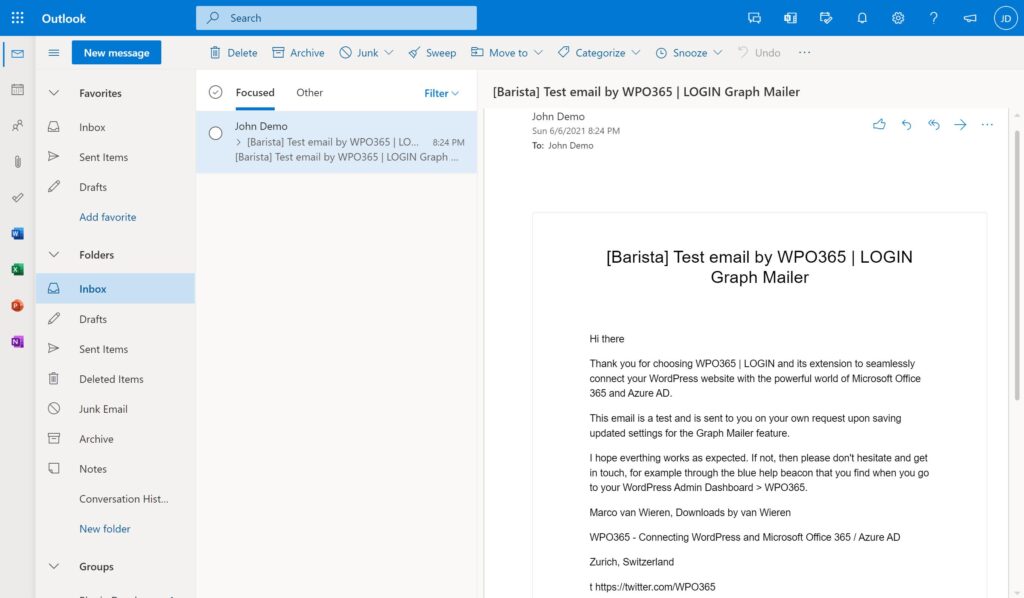
WordPress Mailer
Audit / Log
Send From
Test / Staging
Select the following topic for further information: Sending Mail using Microsoft Graph.
Frequency
Tasks
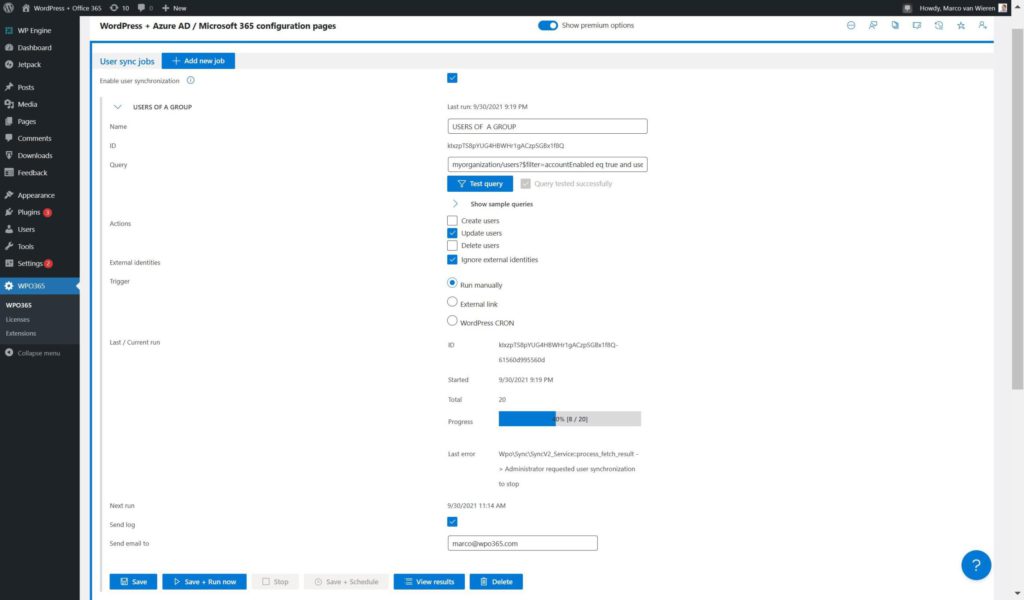
Select one the following topics for further information: WPO365 User Synchronization (pull), User Provisioning (SCIM), Roles + Access, Custom User Fields and Avatar.
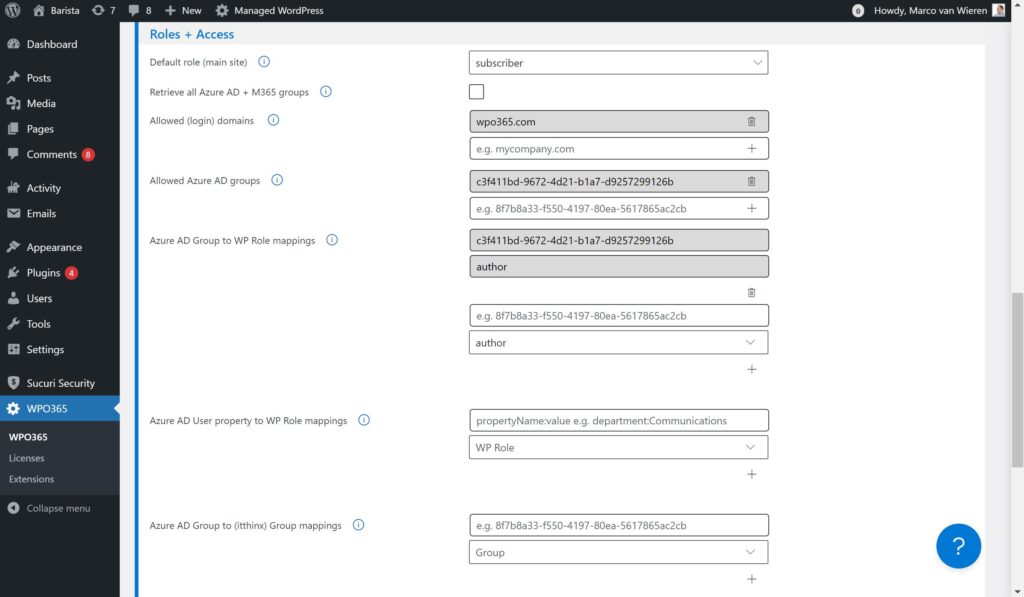
WordPress Roles
Restrict Access
Redirections
LearnDash Courses / Groups
itthinx Groups
Select one of the following topics for further information: Audiences, Roles + Access and LearnDash.
Login Experience
Synchronization
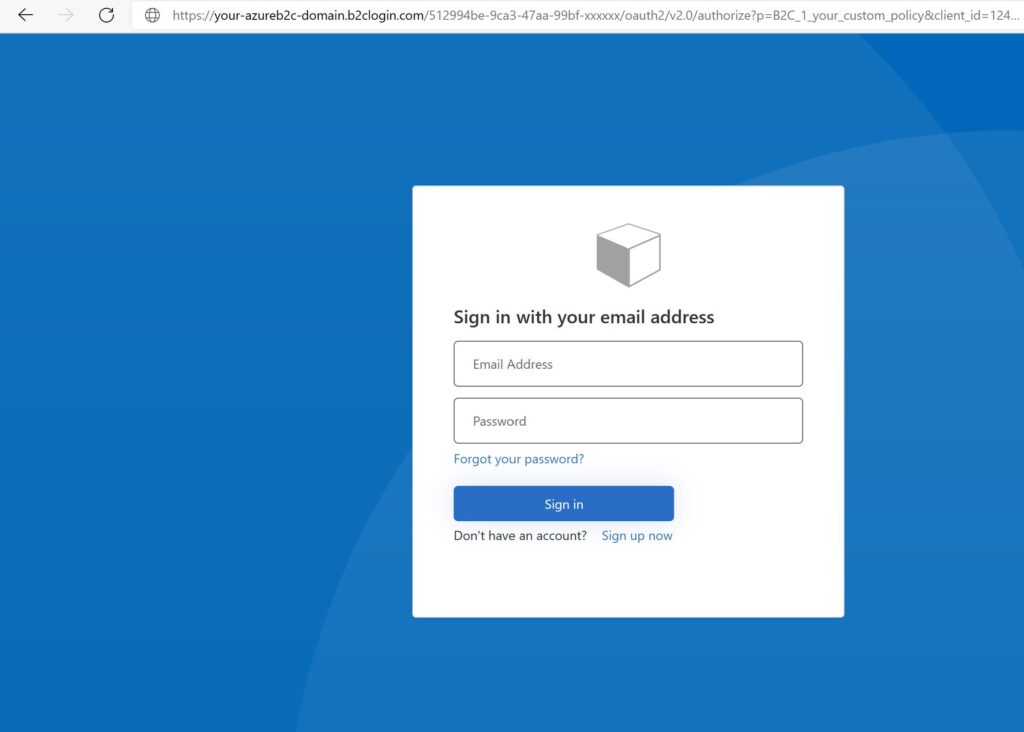
Select one of the following topics for further information: Microsoft Entra External ID and Azure AD B2C.
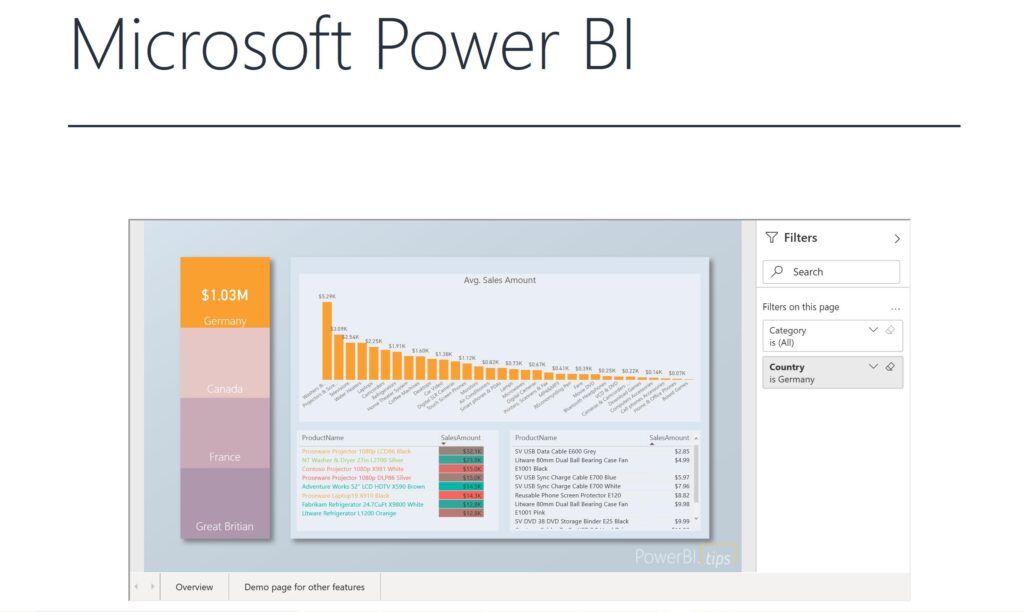
SharePoint
Power BI
Outlook / Exchange
See what matters, when it happens – Track WPO365 events and get alerted. Key events include actions such as emails [...]
There’s no longer any reason not to sync users from Entra ID to WordPress using SCIM today – because much [...]
After receiving numerous inquiries from customers using WP Engine‘s hosting platform about staging site deployments, I decided to explore the [...]
The “Sign in with Microsoft” login button that is displayed on the (default) WordPress login page can now be customized [...]
How can I help?