Introduction
Enable WPO365 Insights and aggregate various WordPress events such as logins, new users and sent emails into straightforward management dashboards.
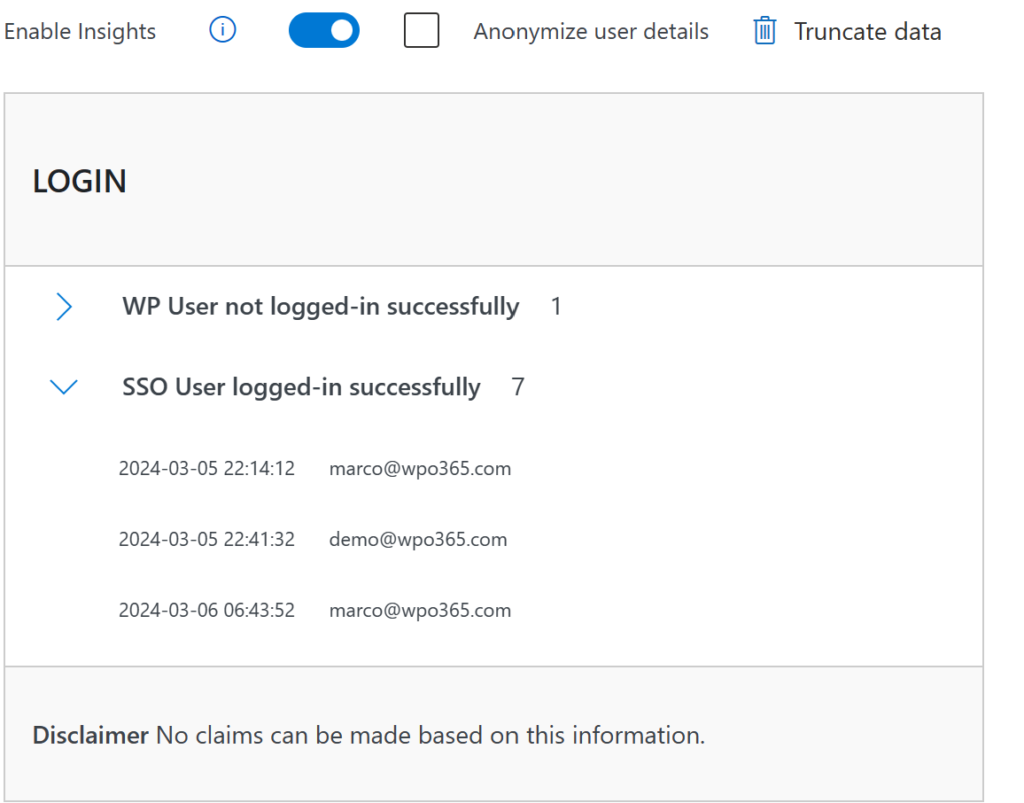
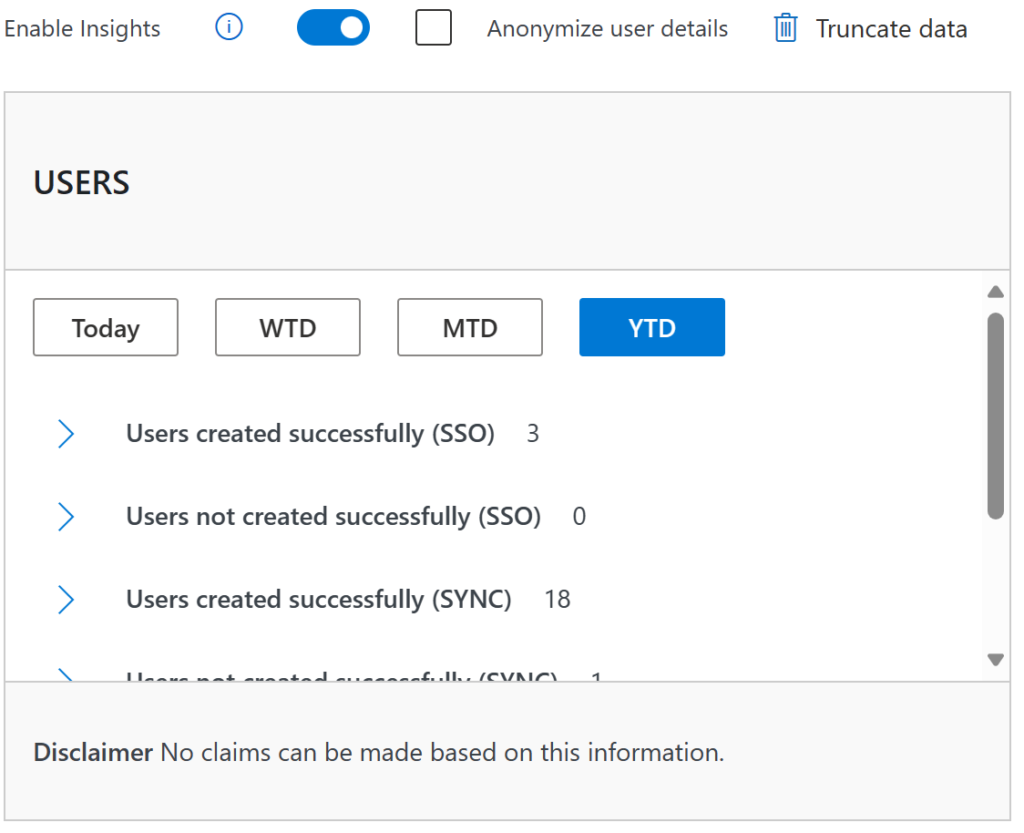
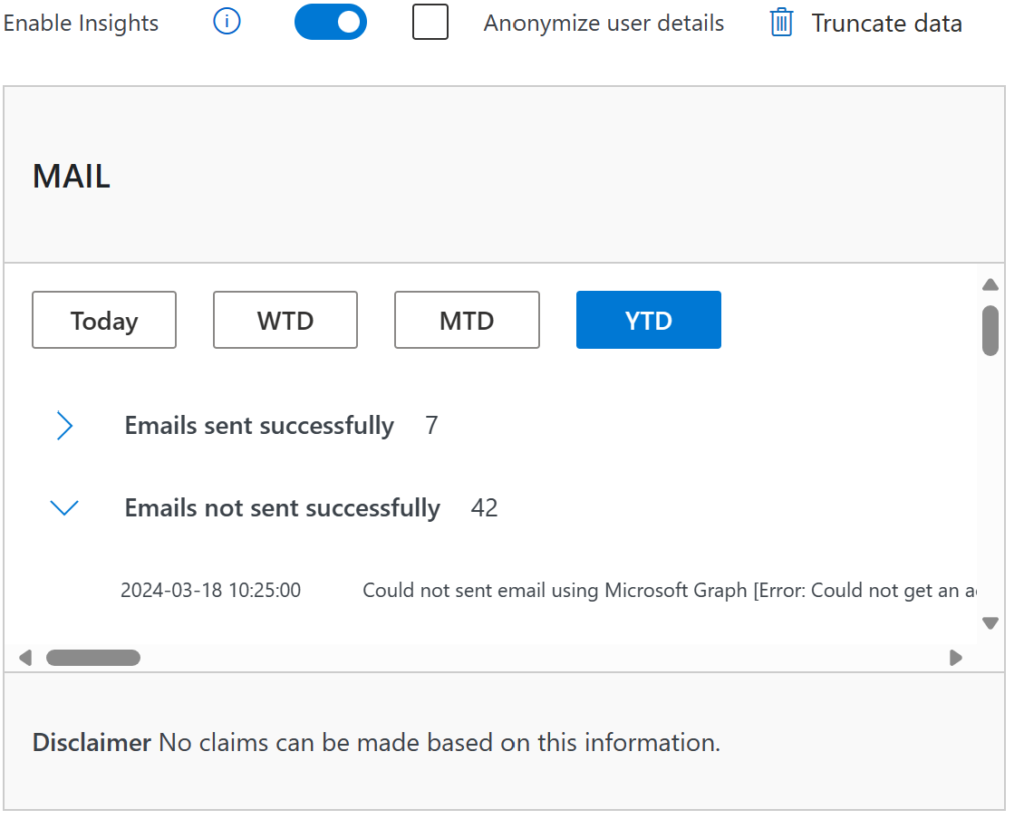
These dashboards are designed to offer valuable insights, such as tracking the count of users who have authenticated successfully or unsuccessfully (LOGIN), overseeing the synchronization status of users, whether through SCIM, WPO365 User synchronization, or during their initial sign-in (USERS) and monitoring emails that have been sent successfully or unsuccessfully (MAIL).
Supported features
- Enable WPO365 Insights Aggregate various events into straightforward management dashboards.
- Anonymize user data Stay GDPR compliant and collect numbers but no user related details.
- Truncate data Keep your website in shape and regularly empty the database.
Plugins with these features
WPO365 Insights can enabled for WPO365 | LOGIN and WPO365 | MICROSOFT GRAPH MAILER which are both available free of charge.
The following advanced options are unlocked automatically if any premium WPO365 add-on or bundle was detected:
- Change the period to Month to Date (MTD) or Year to Date (YTD).
- Expand any of the Insights to see the data collected.
Documentation
The following documentation is available:
Video
There are currently no videos available for this feature.

