Introduction
With Power BI Embed for WordPress you can embed any Power BI content e.g. a report, dashboard or tile, in any WordPress post or page and create an immersive, interactive and highly customizable visualization of your data.
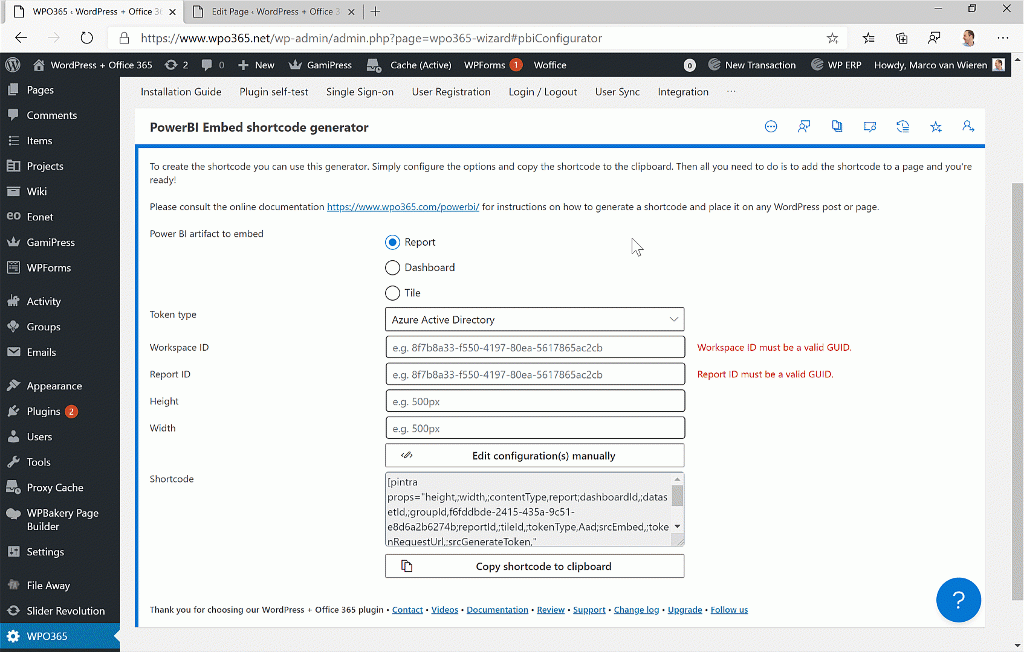
Supported features
Embed Power BI content
With the help of the WPO365, you can embed most of your Power BI content / artifacts in a WordPress page or post.
User owns data
The User owns data scenario assumes that your website visitors possess a valid Power BI (Pro) license. This would be true, if you embed – for example – Power BI content that you want to share with your organization.
As a prerequisite for the User owns data scenario, users must sign in with Microsoft. In other words, it is mandatory that you configure single sign-on (SSO) first. This then allows Microsoft to authorize the logged-in user to retrieve data from Power BI.
App owns data
The App owns data scenario assumes that your website visitors do not have a Power BI account or license. Instead, you will authorize an application (your WordPress website that you registered in Azure AD) to retrieve data from Power BI on their behalf.
The App owns data requires organizations to purchase so-called Power BI Premium Capacity from Microsoft. Failing to do so, will still show the embedded content but includes a warning that the organization in question is using a trial-license with limited capacity.
Custom settings
You can manually edit the (JSON-based) embed-config to add settings e.g. to hide the filter panel or add custom report filters.
White labeling (hide Power BI logo)
Define a splash screen image URL as part of your Power BI Embed configuration and – if defined – the app will show that image when Power BI is loading, effectively providing a white label experience to the end user.
Support for Row Level Security (RLS)
Whereas RLS is straightforward when you embed Power BI content for your organization (see User owns data), it is not when you embed Power BI content for customers (see App owns data). In case of App owns data you must update the embed-config and define a so-called Effective Identity. This configuration object combines a username, role and dataset ID and helps Power BI to understand who is trying to retrieve the data, so that it can apply the appropriate rules. The WPO365 plugin helps you to create this configuration using dynamic tokens that replace – for example – the username in the configuration with the email address of the logged-in WordPress user.
Plugins with these features
Embedding Power BI content for your organization (see User owns data) is a feature of the WPO365 | LOGIN plugin that is available for free.
All other features, such as embedding Power BI content for your customers (see App owns data), support for custom settings and RLS are features that you can unlock with the WPO365 | MICROSOFT 365 APPS extension or the WPO365 | INTEGRATE bundle.

