Finally you can embed an Outlook / Exchange Calendar in WordPress with WPO365. Whether you want to embed the default calendar of a user / resource or of a Microsoft 365 Group (incl. Teams), you can now bring those events to life and show them in a WordPress post or page.
Over the years – WPO365 is already serving the WordPress community since 2018 with plugins that help integrate the Microsoft Cloud in WordPress – we have received a lot of requests for an app that makes it possible, to embed an Outlook / Exchange Calendar in WordPress. Therefore we are thrilled to announce that we finally did that! Version 26.0 of WPO365 | LOGIN adds a new app to its collection of apps that embed Microsoft 365 services, such as a SharePoint Online Library or List, Power BI content and an Azure AD based Employee Directory, in WordPress.
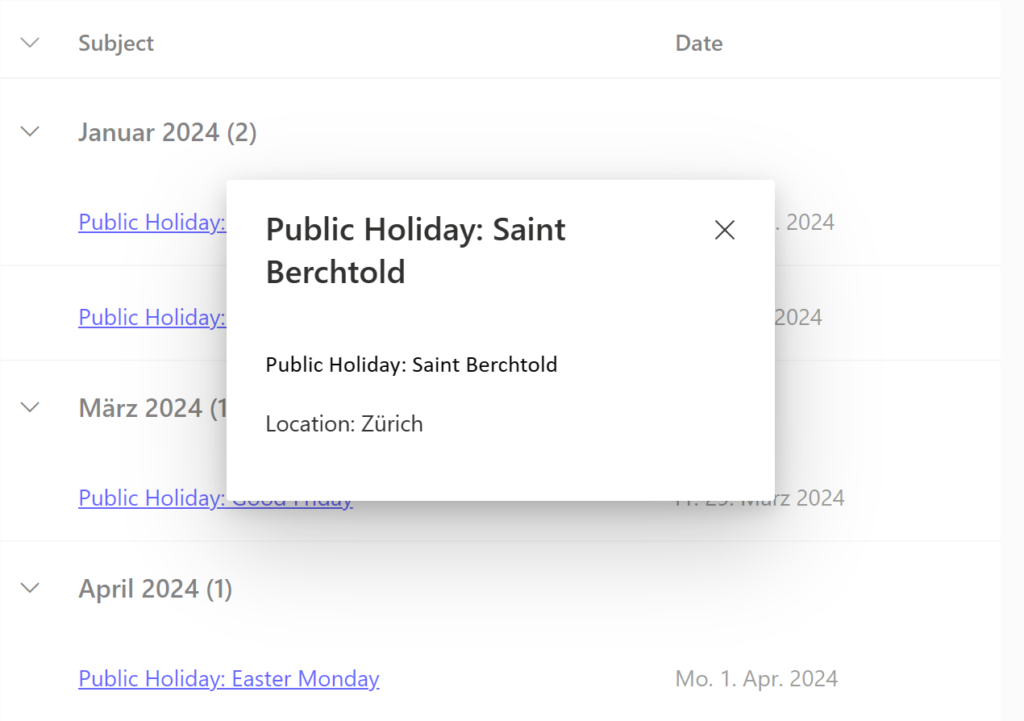
The premium version of the app – available when you add the WPO365 | M365 APPS extension or WPO365 | INTRANET bundle – allows you to configure the calendar’s grouping – for example By Day, By Week or By Month. You can also configure the date range – for example all future events from today until the summer break. And last but not least can you customize what columns are shown in the list and the template used to display the event’s details when users click the event’s title.
If you want to learn more about this exciting new opportunity to leverage your investment in Microsoft 365 and WordPress, then please read the full feature documentation or skip immediately to the tutorial on how to embed an Outlook / Exchange Calendar in WordPress.

