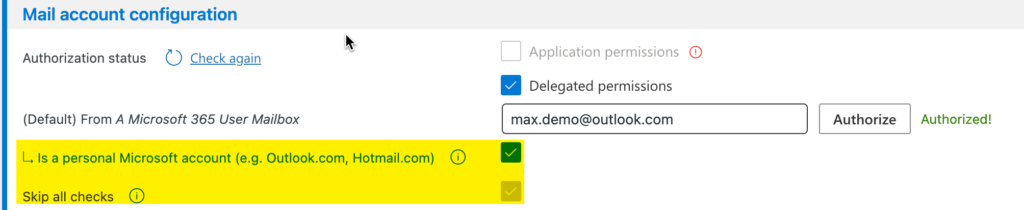WPO365’s Mailer for Microsoft Graph has been updated and now lets you send WordPress emails from a personal Microsoft account – such as Hotmail.com or Outlook.com. This is particularly useful for administrators seeking alternatives, as Microsoft plans to retire support for basic authentication for client submission (SMTP AUTH).
As if that wasn’t great news already, here’s something even better: You don’t need to upgrade to premium! Simply get started with WPO365 | MICROSOFT GRAPH MAILER and follow the steps explained in the updated tutorial.
Please note that the Microsoft Graph Mailer for WordPress is also included in the WPO365 | LOGIN plugin. This plugin allows users -among other things – to log in to your site using their Microsoft work, school, or personal accounts.
If you plan to send WordPress emails using a personal Microsoft account – or plan to continue doing so after 25th September 2025 – you must sign up for a (free) Microsoft (Azure) account. This account will give you a (free) Microsoft Entra ID tenant, and you need it in order to be able to register your (WordPress) application. You will need to register your credit card to “pay-as-you-go” (to authenticate you and to help reduce spam). But as long as you don’t acquire any licenses, you won’t incur any charges.